Die Microsoft PowerToys 0.69.0 mit Registry Preview sind in der Version 0.69.0 erschienen. Manuell installieren oder dank WinGetUI in Sekunden und automatisch auf der neuen Version?
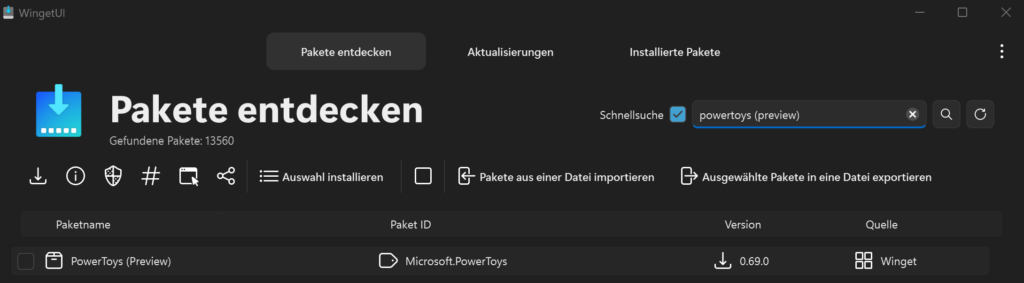
Neben Bugfixes gibt es ein neues Tool namens Registry Preview. Damit kann man .reg-Dateien öffnen und ihren Inhalt überprüfen, bevor man sie der Windows-Registry hinzufügt. Das geht natürlich auch mit einem Texteditor. Aus diesem Grund will die Registry-Vorschau mehr bieten und zeigt unter anderem auch die Treestruktur / Baumstruktur an. Wer viel in der Registry unterwegs ist, der findet hier einen echten Mehrwert.
Registry Preview – PowerToys 0.69.0 mit Registry Preview
Leider unter Windows 11 nicht direkt per rechtsclick zu bekommen, sondern dort nur über die „rechtsclick – weitere Optionen“ über den Menüpunkt Vorschau für .reg Dateien verfügbar.
Wenn man dann eine Reg Datei öffnet, dann sieht der Preview so aus.
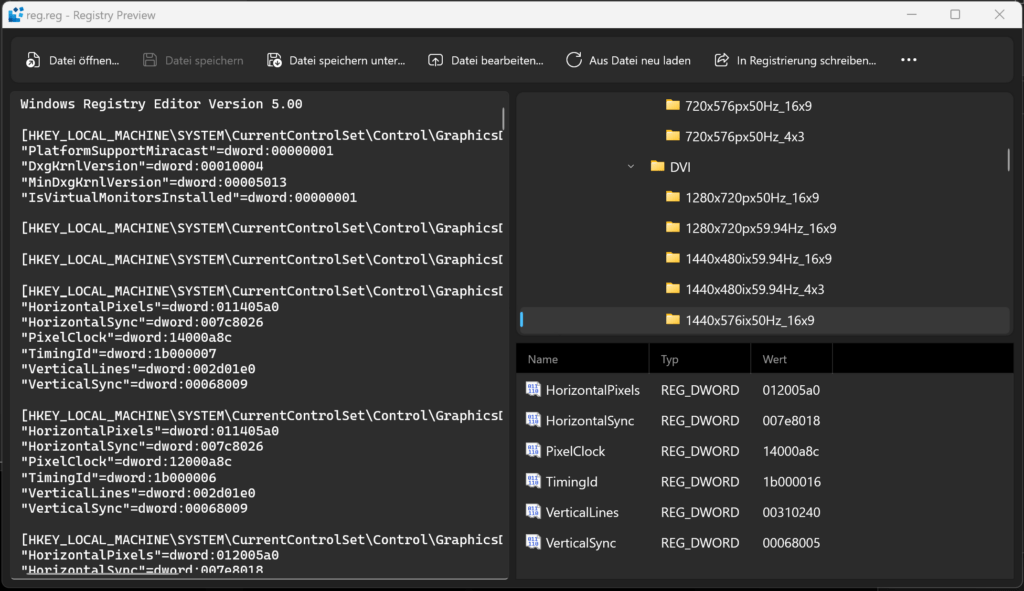
Finde ich gerade auf größeren Bildschirmen sehr viel übersichtlicher.
Bugixes PowerToys 0.69.0 mit Registry Preview laut Release Dokument (englisch)
Highlights
- New utility: Registry Preview is a utility to visualize and edit Windows Registry files. Thanks @randyrants!
- Support per-user scope installation.
- Awake: Quality-of-life improvements and introduced keeping system awake until expiration time and date. Thanks @dend!
- PowerToys Run: Fix crashing issue caused by thumbnail image loading.
General
- New utility: Registry Preview. Thanks @randyrants!
- Fix issue causing folders to not be removed on uninstall.
- Support per-user scope installation.
- Companies can control this using the new GPO.
Awake
- Quality-of-life improvements and introduced keeping system awake until expiration time and date. Thanks @dend!
Color Picker
- Fix issue sampling timing and grid issue causing Color Picker to sample the color of its own grid. Thanks @IHorvalds!
FancyZones
- Fix window cycling on multiple monitors issue.
File Locksmith
- Add context menu icon. Thanks @htcfreek!
Mouse Utils
- Mouse Jump – Simulate mouse input event on mouse jump in addition to cursor move.
- Mouse Jump – Improve performance of screenshot generation. Thanks @mikeclayton!
Paste as Plain Text
- Support Ctrl+V as activation shortcut. (This was a hotfix for 0.67)
- Repress modifier keys after plain paste. (This was a hotfix for 0.67) Thanks @UnderKoen!
- Set default shortcut to Ctrl+Win+Alt+V. (This was a hotfix for 0.67)
- Update icons. Thanks @niels9001!
PowerRename
- Show PowerRename in directory background context menu.
- Fix the crash on clicking Select/UnselectAll checkbox while showing only files to be renamed.
- Improve performance on populating Renamed items when many items are being renamed.
PowerToys Run
- Add setting to disable thumbnails generation for files. (This was a hotfix for 0.67)
- Calculator plugin – handle implied multiplication expressions. Thanks @jjavierdguezas!
- Fix Calculator plugin unit tests to respect decimal separator locale. Thanks @davidegiacometti!
- Fix crashing caused by thumbnail image loading.
- Date & Time plugin – Add filename-compatible date & time format. Thanks @Picazsoo!
- Improved the error message shown on plugin loading error. Thanks @htcfreek!
Quick Accent
- Fix existing and add missing Hebrew and Pinyin characters. Thanks @stevenlele!
Registry Preview
- Added a new utility: Registry Preview.
- Thanks @htcfreek! for the help shipping this utility!
- Thanks @niels9001 for the help on the UI!
Video Conference Mute
- Add toolbar DPI scaling support.
- Fix selecting overlay image when Settings app is running elevated.
- Add push-to-talk (and push-to-reverse) feature. Thanks @pajawojciech!
Settings
- Fix Experiment bitmap icon rendering on theme change and bump CommunityToolkit.Labs.WinUI.SettingsControls package version. Thanks @niels9001!
- Video Conference Mute page improvements. Thanks @Jay-o-Way!
- Add warning that PowerToys Run might get no focus if „Use centralized keyboard hook“ settings is enabled. Thanks @Aaron-Junker!
- Fix ShortcutControl issues related to keyboard input focus, theme change and missing error badge when invalid key is pressed. Thanks @htcfreek!
- Add warning when Ctrl+V and Ctrl+Shift+V is used as an activation shortcut for Paste as Plain Text. Thanks @htcfreek!
Documentation
- Update CONTRIBUTING.md with information about localization issues. Thanks @Aaron-Junker!
- Remove localization from URLs. Thanks @Jay-o-Way!
- Add dev docs for tools. Thanks @Aaron-Junker!
Development
- Ignore spellcheck for MouseJumpUI/MainForm.resx file. (This was a hotfix for 0.67)
- Optimize versionAndSignCheck.ps1 script. Thanks @snickler!
- Upgraded NetAnalyzers to 7.0.1. Thanks @davidegiacometti!
- Move all DLL imports in Settings project to NativeMethods.cs file.
- Fix FancyZones tools build issues. Thanks @Aaron-Junker!
- Centralize Logger used in C# projects. Thanks @Aaron-Junker!
- Add missing project references. Thanks @ACGNnsj!

